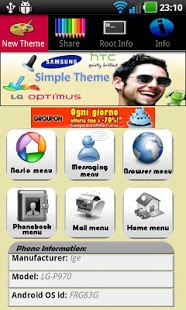Simple Theme 1.1
Free Version
Publisher Description
Simple Theme is a simple and fast application that will permit you to modify the default theme of your Android phone, changing all the icons and picture of your single application.
The free version gives you the possibility to change the theme of three applications. In order to enable all the other applications functionality the full version will be available soon on the market.
Full version will also have more features implemented, like:
• More applications modification enabled
• Auto resize of the icon of the picture to be changed
• SubFolders support for new icons under /Mod-icons folder
• Download new themes
Simple Theme app requires root access and busybox correctly installed (for more info please read the root info in the proper tab of this application).
Basic menu: The Basic menu changes the framework-res images and UI of your phone;
Messaging menu: The Messaging menu changes the SMS/MMS images and UI of your phone;
Browser menu: The Browser menu changes the Browser images and UI of your phone;
Upload/Download: The upload will permit you to upload your theme on a Server since soon a web page will be available to show them on internet and also the download functionality inside the app will be available to retrieve them again.
(I need more time to implement filtered download).
About Simple Theme
Simple Theme is a free app for Android published in the Themes & Wallpaper list of apps, part of Desktop.
The company that develops Simple Theme is digx. The latest version released by its developer is 1.1.
To install Simple Theme on your Android device, just click the green Continue To App button above to start the installation process. The app is listed on our website since 2011-09-23 and was downloaded 3 times. We have already checked if the download link is safe, however for your own protection we recommend that you scan the downloaded app with your antivirus. Your antivirus may detect the Simple Theme as malware as malware if the download link to com.dig.modding is broken.
How to install Simple Theme on your Android device:
- Click on the Continue To App button on our website. This will redirect you to Google Play.
- Once the Simple Theme is shown in the Google Play listing of your Android device, you can start its download and installation. Tap on the Install button located below the search bar and to the right of the app icon.
- A pop-up window with the permissions required by Simple Theme will be shown. Click on Accept to continue the process.
- Simple Theme will be downloaded onto your device, displaying a progress. Once the download completes, the installation will start and you'll get a notification after the installation is finished.